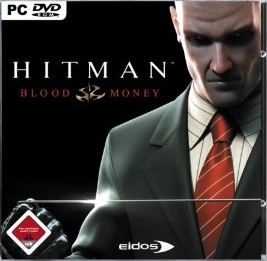 I got my hands on Hitman – Blood Money for a couple of bucks but when I tried to play it, Windows always says that the “msvcr71.dll” is missing.
I got my hands on Hitman – Blood Money for a couple of bucks but when I tried to play it, Windows always says that the “msvcr71.dll” is missing.
Here´s the solution :
1.) Download the missing msvcr71.dll from here
2a.) If you have a 32bit Windows (Vista or 7) copy the file to C:\Windows\system32
2b.) If you have a 64bit Windows (Vista or 7) copy the file to C:\Windows\SysWOW64
3.) Run the game and have fun !
—
—
Thx to :
http://i.justrealized.com/2009/05/16/how-to-fix-missing-msvcr71dll-problem-in-windows/

thx it works
i can’t copy it into system32….. any help?!
You need administrator privileges to copy it into system32.
No bro this doesnt work.
I have same problem as skillD .what is administrator privileges.
If you right click the file then select “run as administrator”.
thanks! it workzzzz……..!
Thnx but after loading game automatic closed 🙁
When I try to run the installer, I get an error message saying that the file isn’t compatible with the 64 bit version of Windows. pls help.
Sorry but I didn´t face this problem so far. Maybe you can run the installer in compatibility mode ?
When i try to run the game,it says “Please login with administrator privileges and try again”.Please help me!(It worked just fine on the past but now it doesnt ;-;).
Just right click on the game and choose “Run as Administrator”.
Hyperpac- I do that,appears a warning “Do you want this program make changes in your computer?”i say yes but nothing happens ;-;
it had not work after 7th stge..wat can i do for to fix it
It work….thanks
Thnx but after loading game automatic
closed
Worked like a charm on W7 64 bit. Thanks, mate!