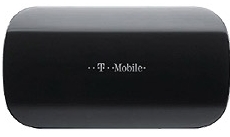 The Huawei E510 / T-Mobile web’n’walk Box Multimedia is a great small UMTS / HSDPA modem combined with a DVB-T receiver. It features an internal antenna as well as an external antenna connector (in my case there was an external antenna in the package).
The Huawei E510 / T-Mobile web’n’walk Box Multimedia is a great small UMTS / HSDPA modem combined with a DVB-T receiver. It features an internal antenna as well as an external antenna connector (in my case there was an external antenna in the package).
When I plugged it into my Windows 7 x64 system it was automatically installed and everything seemed to be great. But when I started the TV software (TotalMediaTV) it failed to find at least a single DVB-T channel. After trying several things I realized that there must be a problem with the driver. So here´s the solution if your device won´t find any TV channels at all:
1.) Connect your device to your PC
2.) Let the device install all the drivers and software
3.) Download the updated software from Huawei (or look below)
4.) Unzip the software and start the exe file
5.) The software will now flash the device and delete all original software from it
6.) After it´s done flashing you´ll find a new software on your desktop called “Mobile Partner”
7.) Start the software, click the TV button, let the wizard search for TV channels
8.) Enjoy viewing !
Important Note: When you flash the device with the new software from Huawei it will delete all the software your provider (or retailer) provided the device with. If you plan to use it as UMTS / HSDPA modem you need to preserve the original software installed in step 2. Be sure only to use this software if you surf with the device. Use the “Mobile Partner” software from Huawei only for watching TV.
(The “Mobile Partner” software doesn´t contain the needed profiles for your local network operator and so there might be unexpected costs when you use it for surfing.)
—
Download: UTPS11.030.01.14.03.B409.zip (Huawei E510 device driver and software)
—