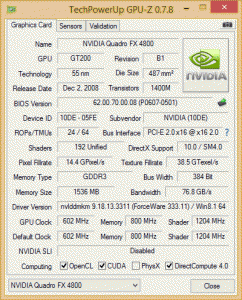 Recently I had the problem that after upgrading to Windows 8.1 I couldn´t use the hardware encoding function in Cyberlink Powerdirector 12 anymore.
Recently I had the problem that after upgrading to Windows 8.1 I couldn´t use the hardware encoding function in Cyberlink Powerdirector 12 anymore.
I had the latest Nvidia drivers (340.52 WHQL) installed and well they were the problem. After downgrading to driver version 333.11 the hardware encoding option was back.
You can download the driver here: http://www.nvidia.de/download/driverResults.aspx/75529/de (Nvidia driver archive)
If you´re uncertain about the program using your graphics card for hardware encoding or not, download the GPU-Z tool from here: http://www.techpowerup.com/gpuz/ and check the “Sensors” tab => GPU Load. After encoding has started the GPU Load should increase dramatically.
Danke, this post was the only one that clearly explained what needed to be done. Same problem with my (apparently old) Nvidia Quadro 2000.
Hey,
glad that it worked for you :-).