Update 2: This version is outdated ! Head over to http://samsungi8320.freeforums.org/ for newer and improved versions.
Update:
I had to change the link for the H1droid rom (step no. 3) – you can now find it here:
Download (tar, 101 MB)
—
Recently I bought a Samsung i8320 / Vodafone H1 for cheap money on eBay. It´s quite good Smartphone with 16 GB internal memory. And there´s a CyanogenMod rom with Android Gingerbread 2.3.7 available. So here´s a short tutorial how to flash the phone. I did it on Windows XP, but it should also work on Windows 7.
All credits go to the great people at http://samsungi8320.freeforums.org, especially Clint and rogerbraun. Great work guys, keep it going !
—
Warning: There are several methods how to flash the Samsung i8320. With this method you´ll lose all the data on your phone. And in case you won´t like H1droid, there´s not an easy way back to the Samsung OS. If you wanna know more about the different methods go check out http://samsungi8320.freeforums.org.
0.) In case your phone has a micro sd-card installed be sure to remove it before you continue with this tutorial.
1.) Download Samsung Kies from this location http://samsung.de/de/consumer/kies.aspx and install it. Do not connect your phone to your PC.
2.) Download Odin from here and extract it to a folder on your hard drive. We´ll need it later.
3.) Download the H1droid rom from here (with Google Apps) or if you wanna be sure to have the latest version go there http://samsungi8320.freeforums.org/r3d4-latest-no-sd-card-needed-no-formatting-needed-t617.html (roms available with and without Google Apps) and save the *.tar in a folder on your hard drive.
4.) Start Samsung Kies and connect your phone via USB to the PC. Select “mass storage” (mode) if the phone asks. Wait until all drivers are successfully installed.
5.) Remove the phone from the USB cable, turn it off and close the Kies application.
6.) Restart the phone by pressing the following buttons at the same time: camera button + volume(-) button + power button. The phone should start and show you a black screen with “Downloading” and a blank status bar. If it does not, try again.
7.) Reconnect the phone via USB. If Samsung Kies will start automatically please close it.
8.) Start Odin and click the PDA button. Choose the H1droid rom from your hard drive (the i8320_no_sd_gapps.tar file).
9.) Hit start and pray. Odin will now try to flash your phone. If everything works well you´ll see the progress in the left upper corner. The former blank status bar should slowly start to grow and your phone will restart. While restarting you should see the CyanogenMod boot screen.
10.) Even if promted by your phone to choose a setup option for Android wait until Odin finished the process.
11.) You´re done. Enjoy H1droid !
—

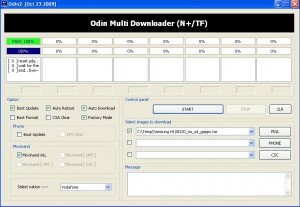

tnx……
I knew of this wonderful project to change operating system from LiMo to Android just yesterday.
I would like to know if all this could work with Samsung M1 too, since it is a mobile very similar to H1 and I think the original operating system (LiMo) is the same.
Thank You!
Hey,
I´m sorry but I don´t know if it works with the M1. You can look there http://samsungi8320.freeforums.org/ – maybe they have a thread for it.
will the phone after flashing work with any gsm network?
Hi i just did porting from limo to android, my touch screen is not working, its hung up and showing me two options to choose…
is there any solution to solve this
i am done porting frm limo to android bt when i insert any sim it ttells me no sim
Worked on first try on my Portuguese h1.Shame digitizer is damged ( I knew that just tried the method to see if it worked) Thanks!!!
my network does not show on the phone it says no service
my sim card is not working after H1driod what do i do
nana my little advice is take the phone to samsung office….. in accra… dey will fix it for u
Vielen dank für eure Arbeit….
hi… plase i have succesfully installed android on my samsung h1 but it keep on elling me no service.. please what is the way forward??
Maybe your phone is locked and you are using the wrong SIM card.
Thank you very much… The network is now working but when i restart the phone, it comes back to NO SERVICE again. i have to try several times before it picks the chip. Please there is this other problem.When i enter the Android Market and start free download, it stops and say ….THE PROCESS ANDROID.PROCESS.MEDIA HAS STOPPED UNEXPECTEDLY. PLEASE TRY AGAIN…. I have tried severally but it does not download. Please help.. Thank You
please am still waiting for answers… help please…
Instalation is OK but
I can not pass the setup option screen.
All other functions are working – just I can not enter setup wizard or other option.
Please help.
This method and rom is now outdated. There are updated roms with issues fixed at http://samsungi8320.freeforums.org.
If anyone has problems with ‘No service’ after installing the above rom ensure the sim pin is not active. If this is not the problem enable then disable ‘airplane mode’ in settings.
my samsung h1 is not connect with samsung kies.
kies is not open in my computer or not connect my phone please hlep us.
i waiting your reply…..
Stunning work done by the great people at Samsung h1 i8320 Forum.
I’ve got the following issues;
– All the icons in the apps menu are a little bit blury but it’s clear when I drag an app from the menu to the home screen.
– My SIM contacts can’t be imported. Showed the message ” No contacts in your SIM”.
– Unable to utilize the additional available memory of the phone i-e 14.26gb.
– Is there any way to RE-FLASH the phone again and install the same CyanogenMod?
I’ll be really very thankful to YOU for this. Please reply. I’m waiting…
Head over to http://samsungi8320.freeforums.org – there are several newer version available for download which should solve some of your problems.
I can’t understand what to do there in the site. Is it possible to re-flash the phone having CyanogenMod installed already? If yes then please provide some direct links and information. THANKS for YOUR reply.
I can’t understand what to do there in the site. Is it possible to re-flash the phone having CyanogenMod installed already? If yes, then please provide some direct links and information. THANKS for YOUR reply. I’m waiting…
I’m waiting for YOUR reply…
I need to solve just one problem i-e how to use the additional memory for camera & other apps purposes. I tried well on samsungi8320.freeforums.org but didn’t get the desired result. Thanks
i have install cynogen mod7 but the touch is to working.
please help us…………..
i have install cynogen mod7 but the touch is NOT working.
please help us…………..
i have install cynogen mod7 but the touch is NOT working.
please help us…………..
Hello,
i’ve just installed the cyanogen mod on my H1. i’ve just only one question. How can i use the phone’a emmc memory? The system storage is only about 800mb, 14gb missing…
do you have any idea?
You can find several manuals here: http://samsungi8320.freeforums.org
It’s open “cyanogen (mod) 7 and he don’t wanna show a home screean what i to do ? it’s all time show me a that “cyanogen” -.-
My experience is that in this case you have to do the install procedure again and then it should work. And don´t forget to had over to freeforums for newer versions !!!
will everything work if i do this?? i have read a few problems and they are complaining about the touch screen.
This version is outdated, as stated above. Head over to the freeforums and look for a newer version.
please where can i locate the free forums so i can get the newer versions. And please which of the newer versions? is it the Kies, Odin or the H1droid rom?
can you please give me the download link straight away so that i can download it because the freeforums directs me to different links which is making it difficult for me to download. Thank You
We are a group of volunteers and starting a brand new scheme in our community.
Your web site offered us with helpful info to work on.
You’ve performed a formidable process and our entire community might be thankful to you.
good evening!!!
someone could pass me a link or tutorial, or explain how to spend samsung h1 android (functional)!
thank you!
after i reinstalled it many times the screen just displays the setup options and remains like that.
s’il vout plait il se pourrait que cette version ne soit pas sûr car elle a gaté mon téléphone portable.
le tactile de mon téléphone ne fonctionne plus à jamais et s’il vous plait j’aimerai que vous m’envoyez le lien dune bonne version récente!!!
merci
Please try to comment in english, newest version can be found here: http://samsungi8320.freeforums.org
Hi i just did porting from limo to android, my touch screen is not working, its hung up and showing me two options to choose…
is there any solution to solve this plz ans me its urgent.
Sorry, but I can´t support you on this. And this rom is rather old, as stated in the article. You may find some help here: http://samsungi8320.freeforums.org
Hola mira me da un error ERROR [ Device 0 ] e – usb is disconnected!!
🙁 que sera ¿?
i alredy have this mode on fone,but i now can’t restart fone,he just turning on…what i need to do?
Sorry but I have no idea 🙁
samsung gt-18320 h1 touch not working after launch a cyanogenmod 7, but before installing a cynogenmod 7 its touch was fine and smooth . and after installing this only home unlock page just showing up and also its touch just not working.
is there any kinda solution to to solve it ?
will be waiting for your response…
thanks
Sorry but I´m not aware of a solution…