Update 2: This version is outdated ! Head over to http://samsungi8320.freeforums.org/ for newer and improved versions.
Update:
I had to change the link for the H1droid rom (step no. 3) – you can now find it here:
Download (tar, 101 MB)
—
Recently I bought a Samsung i8320 / Vodafone H1 for cheap money on eBay. It´s quite good Smartphone with 16 GB internal memory. And there´s a CyanogenMod rom with Android Gingerbread 2.3.7 available. So here´s a short tutorial how to flash the phone. I did it on Windows XP, but it should also work on Windows 7.
All credits go to the great people at http://samsungi8320.freeforums.org, especially Clint and rogerbraun. Great work guys, keep it going !
—
Warning: There are several methods how to flash the Samsung i8320. With this method you´ll lose all the data on your phone. And in case you won´t like H1droid, there´s not an easy way back to the Samsung OS. If you wanna know more about the different methods go check out http://samsungi8320.freeforums.org.
0.) In case your phone has a micro sd-card installed be sure to remove it before you continue with this tutorial.
1.) Download Samsung Kies from this location http://samsung.de/de/consumer/kies.aspx and install it. Do not connect your phone to your PC.
2.) Download Odin from here and extract it to a folder on your hard drive. We´ll need it later.
3.) Download the H1droid rom from here (with Google Apps) or if you wanna be sure to have the latest version go there http://samsungi8320.freeforums.org/r3d4-latest-no-sd-card-needed-no-formatting-needed-t617.html (roms available with and without Google Apps) and save the *.tar in a folder on your hard drive.
4.) Start Samsung Kies and connect your phone via USB to the PC. Select “mass storage” (mode) if the phone asks. Wait until all drivers are successfully installed.
5.) Remove the phone from the USB cable, turn it off and close the Kies application.
6.) Restart the phone by pressing the following buttons at the same time: camera button + volume(-) button + power button. The phone should start and show you a black screen with “Downloading” and a blank status bar. If it does not, try again.
7.) Reconnect the phone via USB. If Samsung Kies will start automatically please close it.
8.) Start Odin and click the PDA button. Choose the H1droid rom from your hard drive (the i8320_no_sd_gapps.tar file).
9.) Hit start and pray. Odin will now try to flash your phone. If everything works well you´ll see the progress in the left upper corner. The former blank status bar should slowly start to grow and your phone will restart. While restarting you should see the CyanogenMod boot screen.
10.) Even if promted by your phone to choose a setup option for Android wait until Odin finished the process.
11.) You´re done. Enjoy H1droid !
—

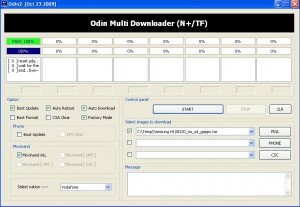

Hi, thanks for the post.
I have a problem, I can not take pictures, the camera tells you to insert a sd?
Hi Oscar,
there are 2 solutions for that:
1.) Insert a sd-card (Sorry, no joke. The internal 16 GB memory is not mounted as an sd card, so the camera can´t access it.)
2.) Mount your emmc as sdcard
Change /system/etc/vold.fstab to mount emmc as sdcard, so it looks like:
# externel sdcard, boot mediumdev_mount sdcard /mnt/sdcard 1 /devices/platform/mmci-omap-hs.1/mmc_host/mmc1
# internal moviNAND
dev_mount emmc /mnt/emmc 1 /devices/platform/mmci-omap-hs.0/mmc_host/mmc0
(see this post http://samsungi8320.freeforums.org/post8397.html#p8397 by WLMekJ17 – thx !)
thanks for your answer.
But if I insert the sd, who had already tried, does not recognize it, and if I turn on the phone with the SD inserted, the phone will not start.
I had the same issue with the sd card and I could only solve it by creating several partitions on the sd card. I used this tool http://www.partitionwizard.com/free-partition-manager.html (it´s free).
The partitions should look like that. I used EXT4 instead of EXT3 as I encountered some problems with EXT3.
# Create the following partitions on your sdcard (all primary):
Partition 1: FAT32. (Used as the external storage)
Partition 2: EXT4. (h1droid partition)
Partition 3: EXT4. (Mass storage. Instead of the previous 16G)
Partition 4: EXT4. (limo partition)
http://samsungi8320.freeforums.org/post3461.html#p3461
You can solve the sd card issue in a simpler way:
Download HP USB storage tool(its free, you dont even have to install it)
Do a quick format to fat32
put it in the phone and restart without a problem!
hyperpac how can I mount emmc as sdcard?
when I try it in terminal on the phone it says: “external: not found”
Ca you help me out?
Hmmm well I haven´t had this problem so far. Sorry 🙁
@aaron
sounds like you are trying to type the commands above into terminal. You will need to edit the file /system/etc/vold.fstab
Install Rom Toolbox from Android Market. Also make sure you have Superuser installed. You can then use the Root Browser in Rom Toolbox to locate the file in question and when you tap it select edit. You can then make the changes as above.
When you reboot you should have internal memory available as sdcard. you can verify this by checking Settings, Storage and you should see 15GB as sdcard.
HI,First of all thanks for this Tutorial. I could not have done it without it.
I installed ROM TOOLBOX and have Superuser installed.
Unfortunately, dispite having super user installed I can not get root access with this tool. Do you have anything to try?
Also generally, when I try and get Skyoe or Google Sat Nav to install It just stays on “downloading” without progress. Are the problems related?
OK, the Downloading apps problem is sorted. But I do have a problem on “Wakeup” which buttons am I supposed to press as the phone does not wake up.
buenas tardes alguein me puede decir que hago ya descargue el archivo i8320 no sd pero creo que toca hacerle algo mas para enviarlo al odin no se si sera convertirlo alguien me puede ayudar por favor
Can you please post in english ? My spanish is not so good :-(. Sorry !
THANKS LOV YOU!!!!
Para Cesar:
No tienes que hacer nada, solo flashear el archivo con Odin en la casilla PDA.
Un saludete.
carte sim verouiller
HI I can´t make a call with this rom and I´m not able to take the pin off. What can I do???
Hi, could someone tell me if this is the latest version of the file or if there is more current, and it works perfectly, thanks in advance.
Hey,
I don´t think it´s the latest. You should check http://samsungi8320.freeforums.org/ for the latest roms. The version from my article works good, but it is far away from perfect.
hi!
my sim card is not accepted…it ask for the pin i insert the pin and them no service :S can you help me?
Hello, thank you very much for answering quickly, and forgive the inconvenience, I might indicate that faults have this version, thanks in advance.
One question, how to install the root, thanks …
i really need some help…my cellphone ask me for the pin code i put it but i never get service…i cant do calls or send sms
Have you tried turning the flight mode off and on ? This is a known “bug”…and in case you´re using a new provider – as far as I know Android doesn´t remove any SIM or Netlock.
Hi i installed the android rom as above on my h1 but keep getting screen freezing an unusual behaviour from the phone can anyone help with this or is it normal for it to do this
The rom has some unusal behaviour. In my case it works nearly fine, except that it consumes way to much of the battery (8h max.).
hi, first many thnx for this h1droid rom.
after install it, i cant import my contacts from simcard….
i can i solve it, any idea?
thnx
plz i would very much appreciate ,if u can tell me how to restore its original Operating system(LImo) i am having too much problem in this android OS.
I´m sorry but but I can´t help you because I did not restore the Limo. But the guys at http://samsungi8320.freeforums.org/ should be able to help. I remember a very good thread about restoring Limo there.
Hello I would like to ask for help in root the phone!
Cyanogen 7 android system on it and I do not know how to root. : (
Thanks in advance 🙂
The image is a “read only” image, so you can´t root it. The guys at http://samsungi8320.freeforums.org/ know more about it.
Thx men! This is the best tutorial that i found, and it works!
Only 1 question. I cant download anything from the market. The phone dont display any error, only says that he cant realice the download. Also I cant use the google talk app.
I dont have a sim card in the phone… could be the reason?
Did you use the market version from my blog ? I don´t think it has anything to do with the SIM. Maybe you should check, where your apps are stored (sd or internal).
Is there any way I can do this on a MAC?
The short answer is no. The long answer is quiet a bit more complicated. You could try to install a virtual machine running Windows (using Oracle Virtual Box), but from my experience there is always trouble with usb devices within the vm.
i want to install this rom but before i do that i want to know the problems associated with this rom….tnx
Bad battery performance, some experience problems with 3G and slow performance in general.
so which rom do u advice i should use…tnx
I haven´t followed the latest releases so you better check http://samsungi8320.freeforums.org/ for roms. When I wrote the article the mentioned rom was the best – but still with flaws.
tnx i think i will lyk to install the one in ur article
Hi i am from bangladesh. I wont to make my phone to android but will the camera work ?? If i want to install LiMo, Can i do this?
Hey ! The camera works with Android. I haven´t tried LiMo so I can´t give you any help on that. But here -> http://samsungi8320.freeforums.org you´ll find a lot of information about it.
Many thanks for this. Works like a dream! 🙂
am in ghana and i dont know what to choose at the portion on the odin where it requires nation/country
Hmm well that is indeed a good question. I think you should select something similar to Ghana. But I´m not sure what works or not. Maybe you´ll need to test a few.
what abt using vodafone/vodafone uk…….cos that the only option i think is close
You should give it a try.
tnx
10x i am useing android 100% ok
i ve downloaded the tar file but when i extract it becomes 2.77mb….. should i use the unextracted tar file for the flashing? and will it work?
You don´t need to extract the tar !!! You can flash it directly.