 A few months ago I upgraded my girlfriends pc to Windows 7 x64. Sadly it was impossible to find a driver for her 99,- EUR scanner (Belkin somewhat USB). So it didn´t worked anymore. Since then she bugged me with that situation and last weekend I promised her to find a solution. Luckily I had an old Epson GT-7000 SCSI scanner fooling around and an Adaptec AHA 2940 AU SCSI Controller. I used both in my old Windows XP set up years ago. And I thought that the Epson scanner is too precious to simply threw it away. (And by the way: the Adaptec card is from 1997 and the scanner might be 1 or 2 years older). I still remember that I got it from my uncle and that it was so incredibly fast even compared to modern USB scanners. So why not use this for my girlfriend ?
A few months ago I upgraded my girlfriends pc to Windows 7 x64. Sadly it was impossible to find a driver for her 99,- EUR scanner (Belkin somewhat USB). So it didn´t worked anymore. Since then she bugged me with that situation and last weekend I promised her to find a solution. Luckily I had an old Epson GT-7000 SCSI scanner fooling around and an Adaptec AHA 2940 AU SCSI Controller. I used both in my old Windows XP set up years ago. And I thought that the Epson scanner is too precious to simply threw it away. (And by the way: the Adaptec card is from 1997 and the scanner might be 1 or 2 years older). I still remember that I got it from my uncle and that it was so incredibly fast even compared to modern USB scanners. So why not use this for my girlfriend ?
But…I knew that my solution may have some flaws. Firstly finding Windows 7 compatible x64 drivers for the Adaptec and secondly finding Windows 7 compatible x64 TWAIN drivers. Since TWAIN might have a bit of a brilliant design it is commonly known as the most shitty peace of protocol / API in computers history. Especially the last point didn´t equipped me with a lot of hope.
Today was the day to check it out. I was happy that my quite modern pc at least still features an PCI bus. So I fitted the Adaptec SCSI controller in it, connected the scanner through an pretty old school SCSI connection cable (after all that modern it didn´t require a terminator (and no, this has nothing to do with Arnold Schwarzenegger)) and turned my pc on full of expectation. Well the surprise wasn´t too big that neither Windows itself nor Windows Update found a driver for at least one of the 2 devices.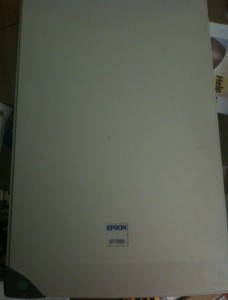
But good Google and a guy called “Linky”(Thx !!!!) in this thread of Germany´s 3DNow Forum solved my first problem with a customized Windows 7 x64 compatible driver for the Adaptec controller (it reminded me very much of my sound driver odyssey with Windows XP x64). I was skeptical towards this approach but I suddenly changed my mind after watching 2 minutes of fine Windows driver installation. And there it was. The device manager showed a successfully installed SCSI controller AND it had also recognized my Epson GT 7000 scanner. But no driver for this baby. Well no surprise. (By the way for all you nerds out there: the driver is actually an emulation of the Adaptec AIC 7870 SCSI controller. But it works. Who cares ?)
But somehow I knew that I wouldn´t find a working driver for the scanner at all. And I was right. Shitty TWAIN shit. I ended up with a tool called VueScan. I was already familiar with it, cause I tried to get my girlfriends old scanner working with this tool (it failed). But I gave it one more try and HOLY SHIT IT WORKED !!!
I was astonished ! Surprised ! Wow…
And it´s so easy. After the successful installation of the customized Adaptec driver I downloaded the software and installed it, choosing “yes” when it asked me if I have an old scanner with not working drivers attached (well exactly my case). And again after watching 2 minutes of fine Windows driver installation it worked. Unbelieveable. There is one little drawback. The software is really not cheap. For the standard edition you have to invest around 30,- EUR and for the professional you have to invest around 60,- EUR. But on the other hand the author Ed Hamrick must be the master of TWAIN so it´s just fair to help him out a bit.
To help all you guys out on this, I have uploaded the customized Adaptec driver and attached some screens to make you believe !
—
Download: Adaptec_7870_and_2906_and_2940_driver_for_Windows_7_-_64_Bit.rar
—
Update 1:
NeO mentioned in the comments, that it also works with the Adaptec 2940 UW SCSI Controller. Thanks a lot !
Update 2:
Chip mentioned in the comments, that is also worked with the CANON DR-2080C SCSI scanner. Thanks a lot !


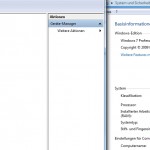
Hey!
Thanks a lot for this info. I was in the exact same position as you, except with an epson GT-10000+ scanner. Thanks to the scsi driver and your blog post we can hopefully get our webcomic updating again 🙂
No problem. Glad that this post helped you. You can do me a favor by linking my blog.
Thanks for the information.readmore…………
scsi
Thanks a lot the only description i found on teh web, it also works for my Adaptec 2940 UW since i add th Device ID found in the device Managers map i need it to use my Exabyte Mammoth II Drive
Now im looking foreward to found a Backupsoftware with Tape support
Great
Thanks a lot
Hey NeO !
Thanks a lot. I´ve added your information to the post.
Greetings !
Pac
After surfing for several unhappy hours for a solution, your download did the trick just as you described. What’s more, it works like a charm with Vuescan, which, by the way, is excellent for scanning old color negatives. So thanks! Und beste Grüße aus Bayern.
Thank you very much :o) ! Now i can use my DR-2080C SCSI scanner and Windows7X64 =) !
Saved me money and time. Thank you from Norway.
Hey there,
I was pretty happy to find a so detailed and professional help for this issue – thank you all!
BUT it still doesn’t help me. I have AHA-2940AU in my machine and a HP ScanJet 5p connected to it. I can add the card with the emulated INF file, but it still has the exclamation mark on it and drops me “error code 10”.
Can you please advise me what should I do?
I found this txt in the rar, but since the original article is in German, I’m not sure what should I modify in the inf.
Thank you in advance,
Mate
Hello everybody,
I tried the same procedure, but with partial luck. I rewrite inf file for my Adaptec SCSI 2940au adapter. I even found that hardware ID is slightly different from those mentioned for 2940. I installed the driver and vueScan, but… VueScan did not recognize my scanner which is HP ScanJet 4c. I’m now stuck, I dont know what to do. Can anyone give me a hint?
Thanks
M.
Hi
how can I install it.
Hi,
install what ? The scanner ? The drivers ? The SCSI card ?
Please advise me
I have SCSI card and Epson GT-7000 Scanner same you , and installed SCSI Card in my computer case but My system cant see SCSI card . My OS System is win seven 64bit.
I downloaded your Adaptec 7870 rar file but I dont know where must be install/put these files.
Screen shot
http://dl.midorinco.ir/picts/01/2013-12-02_015348.png
Go to Start / Settings / Control Panel / Management / Computer Management / Device Manager and click on “Action” => “Install Legacy Hardware” => “Select Hardware From List” => “All Devices” => “Choose from medium” and then select the *.inf file that is inside the rar archive. Then Windows will automatically install the driver and the SCSI card should appear in the Device Manager.
Thanks for your advise . but seems dont work for me !!!!!!!!!!! Cry……..
Screenshot:
http://dl.midorinco.ir/picts/01/2013-12-03_011502.png
Hmmm…you can try to install the driver again. Select the SCSI card in the device manager (not the emulated one) and choose update driver then select the inf file again. If it doesn’t work well 🙁
Niceeeeeeeeeeeeeeeeeee….. Now my scanner is alive and works after 2 years !!!!!!!!!!!!
Now is working for me too. thanks a lot and thanks again and thanks again
Screenshot:
http://dl.midorinco.ir/picts/01/2013-12-03_132147.png
Glad that I could help 🙂
Hi, thanks for your driver! Working fine on my adaptec AIC 7856T
SCSI card. Charles in the Netherlands.
Great that it works!!! All the best.