—english version below—
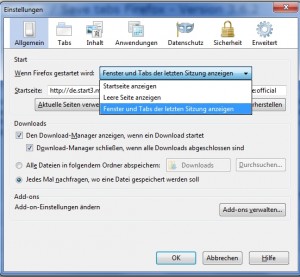 Seit dem Update auf Version 3.6.2 hat mein Firefox beim Beenden die offenen Fenster und Tabs nicht mehr gespeichert. Startete ich den Browser neu, saß ich jedesmal vor einem leeren Browserfenster, ohne all die wichtigen Tabs um die ich mich noch kümmern wollte. Glaubte ich zu erst an ein Problem im Profil, so hat sich eine einfache Einstellung als die Ursache erwiesen. Ich kann mich nicht erinnern, dass ich es selbst umgestellt habe, deswegen gebe ich einfach mal dem Update die Schuld.
Seit dem Update auf Version 3.6.2 hat mein Firefox beim Beenden die offenen Fenster und Tabs nicht mehr gespeichert. Startete ich den Browser neu, saß ich jedesmal vor einem leeren Browserfenster, ohne all die wichtigen Tabs um die ich mich noch kümmern wollte. Glaubte ich zu erst an ein Problem im Profil, so hat sich eine einfache Einstellung als die Ursache erwiesen. Ich kann mich nicht erinnern, dass ich es selbst umgestellt habe, deswegen gebe ich einfach mal dem Update die Schuld.
Nur wenn bei “Einstellungen -> Allgemein -> Wenn Firefox gestartet wird -> Fenster und Tabs der letzten Sitzung anzeigen” ausgewählt ist, speichert Firefox auch die offenen Tabs / Fenster fürs nächste Mal.
Tja, so einfach kann es sein, man muss es halt nur wissen…
—
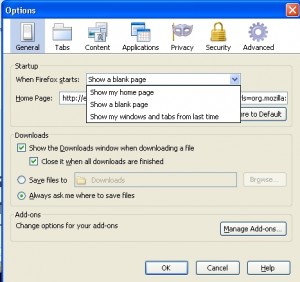 Since I´ve updated my Firefox to version 3.6.2 it doesn´t save my tabs / windows when I close it. Everytime I restart the browser I only got an empty browser window and all the nice tabs I wanted to take care of were gone. At first I believed that there might be a problem with my Firefox profile, but it was just a simple setting. I can´t remember having changed it so I blame it on the update.
Since I´ve updated my Firefox to version 3.6.2 it doesn´t save my tabs / windows when I close it. Everytime I restart the browser I only got an empty browser window and all the nice tabs I wanted to take care of were gone. At first I believed that there might be a problem with my Firefox profile, but it was just a simple setting. I can´t remember having changed it so I blame it on the update.
The solution is quite simple. Navigate yourself to “Tools -> Options -> General -> When Firefox starts” and select the following “Show my windows and tabs from last time”.
And yes, the next time you start Firefox all your tabs are there…life can be so easy.