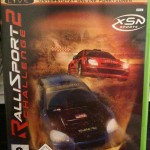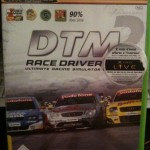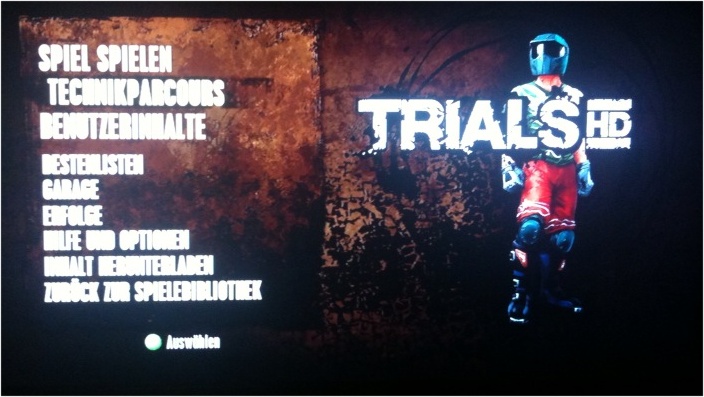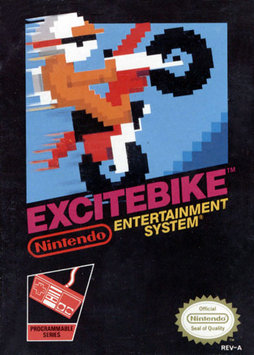If you want to play old XBOX games on your XBOX 360 and they are not already supported by the XBOX emulator (see this list from Microsoft to find out) you now have the chance to do so.
1.) Get a JTAG XBOX 360*
2.) Download this hacked firmware** and be sure to check the readme files first
3.) Install XeXMenu on the XBOX 360 (or any other tool that lets you access the filesystem)
4.) Connect to your XBOX 360 via FTP
5.) Locate your second partition with the “compatibility” folder
6.) Replace the content of this folder with the one from the downloaded file from step 2
7.) Restart your XBOX 360, insert your XBOX game
8.) Have fun playing !
—
*A JTAG XBOX 360 is a console that has been hacked to play unsigned code. This article explains it in a good way and should answer all your questions. You can also buy already JTAG consoles on different locations in the web. They have the great advantage that you don´t have to care about anything and normally they have already a tool like XeXMenu (like mentioned in step 3) installed and ready for use. On the other hand these consoles are very expensive. Mine was about 250 €.
**The hacked firmware was probably released by a guy named Xorloser sometime in 2007. Any gratitude goes to him. There´s a thread at the XBOX scene forum about it you might want to check.
—
Download: xb1_5829_nov_2007-hacked.rar (Hacked XBOX emulator for XBOX 360)
—
—
Pictures taken from Rallisport Challenge 2 on XBOX 360
Pictures taken from DTM Race Driver 2 on XBOX 360