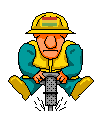 Today is my personal administration day…many things have to be updated. I´m curious on how it´s gonna be. My first time fix is about 6 hours…I´ll keep you updated.
Today is my personal administration day…many things have to be updated. I´m curious on how it´s gonna be. My first time fix is about 6 hours…I´ll keep you updated.
# updating 1st WordPress blog to version 3.0.1 => done
# updating 2nd WordPress blog to version 3.0.1 => done
# updating 3rd WordPress blog to version 3.0.1 => done
Elasped time, including backup work 1h. Great. The auto update function in WordPress is really great, as long as you haven´t customized your blog too far.
Now…backing up a dokuwiki.
# updating DokuWiki to version 2009-12-25 => done
Elapsed time, including backup work 2,5h. Better than I expected and no bug fixing after the update. Great. The only problem is that I wanted to correct just one simple font-size setting within the css. That cost me nearly 1h and it still doesn´t work.
Anyway…so far, my personal administration day went really well.
Update:
Today I did a Typo3 update from 4.1.3 to 4.4.1 and well this wasn´t so easy. The main issue was that an old extension prevented the backend to work. Ohh and I nearly forgot…I needed one hour to get the install console to work. The article above provides 2 solutions.
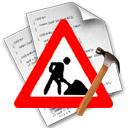 I changed some more or less internal things today. Here is what happened:
I changed some more or less internal things today. Here is what happened:
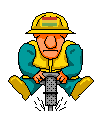 Today is my personal administration day…many things have to be updated. I´m curious on how it´s gonna be. My first time fix is about 6 hours…I´ll keep you updated.
Today is my personal administration day…many things have to be updated. I´m curious on how it´s gonna be. My first time fix is about 6 hours…I´ll keep you updated.
