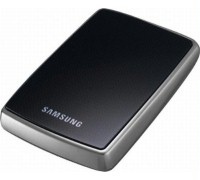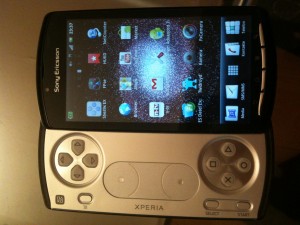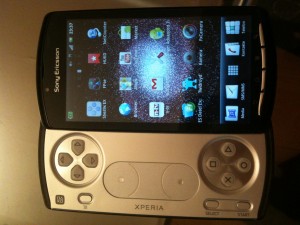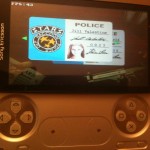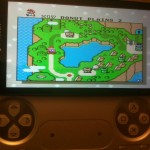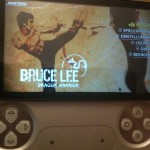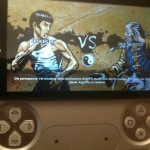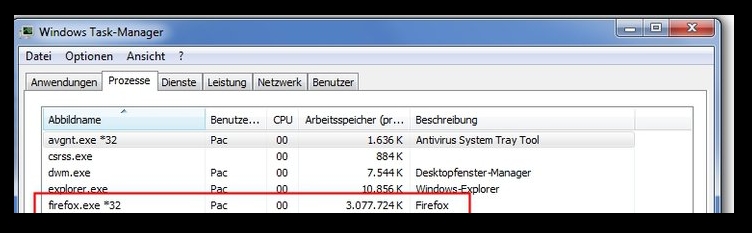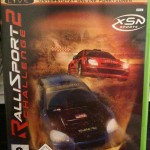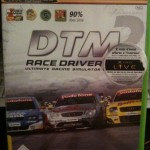(only in german – sorry)
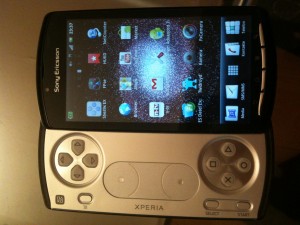 Da ist es nun also in meinen Händen – das Sony Ericsson Xperia Play. Sonys Antwort auf die spielenden iPhone´s. Doch kann das Xperia Play diesem Anspruch gerecht werden ? In einem kleinen Test werde ich versuchen diese Frage zu beantworten.
Da ist es nun also in meinen Händen – das Sony Ericsson Xperia Play. Sonys Antwort auf die spielenden iPhone´s. Doch kann das Xperia Play diesem Anspruch gerecht werden ? In einem kleinen Test werde ich versuchen diese Frage zu beantworten.
Nach dem Auspacken werde ich erst einmal mit einem ganz schönen Klopper konfrontiert – ein gutes Stück dicker als ein iPhone dieses Xperia Play. Ansonsten ungefähr gleich breit, gleich lang, aber mit einem deutlich größerer Display, dank der kleinen Android-Tasten am unteren Ende. Die Ursache für die Dicke ist gleichzeitig das eigentliche Highlight und Alleinstellungsmerkmal des Xperia Play. Unter dem Display befindet sich ein aufschiebbarer Controller im Playstation 1 Style. Wer in seinem Leben schon einmal eine PS1 (oder auch eine PS2, PS3) bedient hat, fühlt sich sofort zu Hause. Alle bekannten Tasten eines PS1 Controllers sind vorhanden, sogar die L- und R-Taste sind einfach bedienbar platziert. Neben Start und Select gibt es noch eine dritte Taste, die während des Spielens zurück zum Xperia Play Menü führt. Zwischen Steuerkreuz und den bekannten Quadrat-, Kreis-, Dreieck- und Kreuztasten befinden sich leider die ersten beiden Schwachpunkte des Handycontrollers. Zwei kreisförmige Touchpads sollen die beiden Analogsticks nachahmen, wie sie bei PS2 und PS3 Standard sind und bei der PS1 erst später eingeführt wurden. Einige Spiele lassen sich ohne diese Touchpads nicht steuern (z.B. Splinter Cell), da Funktionen wie umhersehen (Mouse Look) oder bewegen (Movement) belegt sind. Das war leider keine gute Idee, denn die Steuerung ist unpräzise und all zu oft rutsche ich mit meinen Finger ab ohne ein klares Feedback zu bekommen, ob ich noch auf oder schon neben der Touchoberfläche bin. Fazit für die Touchpads – unbrauchbar. Positiv überrascht das Sony Ericsson dagegen bei der Inbetriebnahme. Abgesehen von dem wirklich sehr fest sitzenden Akkudeckel geht alles flott von statten. Nach nur wenigen Minuten erwartet mich die bekannte Android Oberfläche und Timescape – ein von Sony Ericsson speziell entwickeltes Widget, was mir Statusveränderungen meiner Freunde und Konakte bei Twitter und Facebook sofort auf den Startbildschirm bringt. Nettes Feature, aber gleich mal entfernt, da es 90% des Startbildschirms einnimmt. Das übliche Android Customizing geht zügig voran, ein eigener Setup Assistent hilft zudem beim Einrichten aller Grundfunktionen. Für unerfahrene Nutzer eine Klasse Sache. Doch selbst ich als Pro 😉 nutze ihn, um WLAN und Googlemail zu konfigurieren. Hierbei fällt mir auf, dass auf dem Xperia Play alles angenehm schnell geht. Kein Vergleich zu den Warteorgien auf dem Samsung Galaxy Tab (der ersten Version). Unbewusst stelle ich Vergleiche zu meinem iPhone 3GS an und muss feststellen, dass das Xperia Play zumindestens gefühlt die Nase vorn hat. Aber gut, für die bombastischen Spieleorgien die mich gleich erwarten werden muss eine gewisse Power unter der Haube sein.
Leider zeigt sich nach längerer Benutzung, dass relativ viele Apps und Dienste standardmässig im Hintergrund laufen. Das wirkt sich zwar erstmal nicht auf die Performance aus, jedoch steht dem Xperia Play immer relativ wenig des 512 MB großen Hauptspeichers zur Verfügung.
Trotzdem stürze ich mich voller Vorfreude in die 6 vorinstallierten Spiele (The Sims 3, Tetris, Crash Bandicoot, Bruce Lee, Fifa 10 und Star Battalion). Hmm 6 Spiele vorinstalliert, nicht schlecht denke ich mir, doch welches davon gab es eigentlich auf der PS1 ? Ähh ja, Crash Bandicoot, ich erinnere mich dunkel. Also probiere ich das als Erstes aus. Die Ernüchterung ist groß, als mich eine Grafik erwartet, die ca. 10 Jahre alt ist. Immerhin funktioniert die Steuerung über den Controller gut. Das Spiel selbst – langweilig, unspektakulär und altbacken. Nächstes ? Fifa 10 ? Nee, ich hasse Fußball. Tetris ! Auf dem Gameboy bin ich da Pro, mit dem Gamepad könnte es auch auf dem Xperia Play rocken. Aber leider nur könnte. Denn es funktioniert nur per Touchsteuerung auf dem Display. Ich denke mir kurz WTF und starte Bruce Lee. Da scheint jemand den Sound vergessen zu haben, denn irgendwie höre ich zum ersten Mal ein Geräusch als ich mich mit Bruce in den Kampf stürze. Das funktioniert ganz gut, reißt mich aber nicht vom Hocker. Nächster Versuch Star Battalion. Eine Art Starfox für Arme, mit etwas besserer Grafik aber leider keinem ansprechenden Gameplay. Ich bin genervt. Wo sind denn die ganzen großen Playstation Hits ? Resident Evil, Final Fantasy, Gran Turismo 2 und für den Spaß zwischen durch Spiele wie Destruction Derby oder Wipeout ? Eins steht fest – auf dem Sony Ericsson Xperia Play sind sie (erstmal) nicht.
Also verfolge ich Plan B, der mir schon in den Sinn gekommen war, noch bevor ich überhaupt das Smartphone aus der Verpackung geholt hatte. Da muss doch ein PS1 Emulator drauf laufen ?! Bleibt nur die Frage, wie ich meine alten PS1 Games auf das Ding bekomme ?! Beide Fragen waren schneller beantwortet als gedacht. Im Forum bei AndroidPit empfahl man FPSE als Emulator (3,59 EUR) und das dringend benötigte PS1 Bios gibt als eigene App im Android Market für 0,70 EUR (wer will kann es gerne selbst von seiner PS1 dumpen :-). Ich gebe selten mehr als 1,-EUR für Apps aus, aber FPSE ist jeden Euro wert. Denn mit Hilfe des Emulators wird aus dem bisher eher frustrierenden Spieleerlebnis ein gelungenes Revival von Spielehits aus vergangenen Tagen für unterwegs. Via USB Kabel habe ich auf den internen 8 GB Speicher (Micro-SDHC-Karte) insgesamt 4 ISO´s (der Emulator lässt sich mit fast allem füttern, ISO´s, BIN´s, IMG´s) von original PS1 Spielen gezogen: Destruction Derby, Die Hard, Metal Slug X und Resident Evil. Und kurz nachdem ich Metal Slug X gestartet habe, macht sich Begeisterung breit. Das Spiel läuft flüssig mit mindestens 60 FPS, sieht hübsch aus, da der Emulator hier und da etwas aufhübscht, die Steuerung per Controller funktioniert 1A und nur der etwas höhenlastige und bassarme Sound der internen Lautsprecher fällt negativ auf. Yeah denke ich mir, dass habe ich gesucht. Als nächstes starte ich Resident Evil, eins der Spiele, mit dem ich am meißten Zeit in meinem Leben verbracht habe (Kann sich noch jemand an die “unter 3 Stunden durchspielen” Geschichte erinnern und den supi Raketenwerfer den es als Belohnung gab ?). Nach kurzer Einstellung im Emulator wird hier ebenfalls aufgehübscht und der mobilen Zombiejagd und der Erforschung des Herrenhauses steht nichts im Wege. Ich bin begeistert !!!
füttern, ISO´s, BIN´s, IMG´s) von original PS1 Spielen gezogen: Destruction Derby, Die Hard, Metal Slug X und Resident Evil. Und kurz nachdem ich Metal Slug X gestartet habe, macht sich Begeisterung breit. Das Spiel läuft flüssig mit mindestens 60 FPS, sieht hübsch aus, da der Emulator hier und da etwas aufhübscht, die Steuerung per Controller funktioniert 1A und nur der etwas höhenlastige und bassarme Sound der internen Lautsprecher fällt negativ auf. Yeah denke ich mir, dass habe ich gesucht. Als nächstes starte ich Resident Evil, eins der Spiele, mit dem ich am meißten Zeit in meinem Leben verbracht habe (Kann sich noch jemand an die “unter 3 Stunden durchspielen” Geschichte erinnern und den supi Raketenwerfer den es als Belohnung gab ?). Nach kurzer Einstellung im Emulator wird hier ebenfalls aufgehübscht und der mobilen Zombiejagd und der Erforschung des Herrenhauses steht nichts im Wege. Ich bin begeistert !!!
Und hier zeigt sich auch sehr schnell, was das Sony Ericsson Xperia Play zu einem außergewöhnlichen mobilen Begleiter machen könnte – eine Vielzahl an qualitativ hochwertigen Spielen, die die Möglichkeiten der Controllersteuerung und der Leistungsfähigkeit des Smartphones voll ausnutzen.
Doch ich frage mich die ganze Zeit, ja wo sind sie denn ? Die qualitativ hochwertigen Spiele ? Die speziell auf das Smartphone angepassten Toptitel ? Ich sehe keine und genau das ist der größte Schwachpunkt des Xperia Play. Es gibt zu wenig gute Spiele dafür. Um in Konkurrenz zu einem iPhone oder gar dem Nintendo DS treten zu können muss Sony Ericsson schnellstens hochwertige Games in Masse auf den Markt werfen. Nur dann hat das Xperia Play eine echte Chance. Für mich als Emulatorfreak und Bastler ist es dennoch ein großartiges Stück Technik, dass mir unterwegs viel Spielspaß mit den alten PS1 Games bringt und dazu alle Funktionen eines guten Smartphones hat.
Fazit: Prinzipiell gutes Smartphone, leider mit unglaublich dunklem Display und nur dank der 3rd Party Emulatoren und meinen alten Playstation / SNES Spielen wird es zu einer Spielmaschine.
Hat mir gefallen:
- Leistungs des Smartphones (Geschwindigkeit ins Menüs, beim browsen, etc.)
- zusätzlicher aufschiebbarer Controller für Spiele
- mit Hilfe eines 3rd Party Emulators alte Playstation 1 Spiele spielen zu können
- mit Hilfe eines 3rd Party Emulators alte Super Nintendo Spiele spielen zu können (siehe Update)
Hat mir nicht gefallen:
- Mangelndes Angebot an speziell angepassten Spielen für das Xperia Play
- nicht beleuchtete Android Tasten
- nicht beleuchtete Controller Tasten
- extrem stark spiegelndes, viel zu dunkles Display (siehe Update)
- klapprige Verarbeitung (siehe Update)
- Bildqualität der Kameras (siehe Update)
- extrem lange Startzeit nach einem Totalabsturz (siehe Update)
Update:
Nachdem ich das Sony Ericsson Xperia Play nun seit 3 Wochen habe, muss ich doch noch ein paar weitere Sätze dazu verlieren. Nachdem mir das sehr stark spiegelnde Display bereits am Anfang aufgefallen war, muss ich inzwischen sagen – ich bin geschockt. Bei hellem Sonnenschein im Freien ist das Smartphone schlicht und einfach unbenutzbar. Und das ist keine Übertreibung ! Man mag vielleicht damit telefonieren können (schliesslich muss man da nur kurz die Nummer oder den Kontakt raussuchen), aber alles Andere – keine Chance. Hauptursache dafür ist, dass ich selbst die höchste per Menü einstellbare Helligkeitsstufe immer noch als (zu) dunkel bewerten würde. Das macht sich nach längerer Benutzung sogar in Räumen bemerkbar. Sehr schade. Dann die Verarbeitung. Das Xperia Play hat es tatsächlich geschafft, mir hier einen falschen Ersteindruck zu vermitteln. Inzwischen musste ich aber feststellen und einsehen, dass sich die Verarbeitung auf dem Sony Ericsson üblichen klapprigen Niveau bewegt. Der Akkudeckel macht den Eindruck als wäre er nicht richtig geschlossen (bombenfest sitzt er wiederum doch). Die Android Tasten verlieren schon nach 3 Wochen deutlich an Genauigkeit und wirken ausgeleiert (Stichwort Druckpunkt). Ähnliches habe ich beim Spielecontroller festgestellt, mit dem Unterschied, dass dies schon von Anfang an so war und ich nur keinen Vergleich zur Hand hatte. Nach einem kurzen Vergleich mit einem echten PS1 und einem SNES Controller frage ich mich, wie lange sowohl die Buttons als auch das Steuerkreuz heftigem button mashing standhalten. Einen letzten Kritikpunkt in der Verarbeitung gilt dem Schiebemechanismus der den Controller hervor bringt und wieder verschwinden lässt. Im Moment fällt es mir sehr schwer zu glauben, dass dieser eine 2-Jahres Vertragslaufzeit durchhält.
Auf die beiden Kameras (Front für Videochat, Rückseite für Fotos und Videos) bin ich bisher noch nicht eingegangen, da sie für mich nicht Prio 1 Feature war und ich davon ausgegangen bin, dass sie der an sich guten bis sehr guten Qualität alter Sony Ericsson Handys folgen. Weit gefehlt wie ich inzwischen herausgefunden habe. Die Frontkamera hat eine grausame Auflösung und genauso sehen die Bilder aus. Die Kamera auf der Rückseite soll angeblich 5 Megapixel haben. Normalerweise reicht das für vernünftige Bilder aus. In diesem Fall nicht. Die Bilder sind immer leicht unscharf und zeigen ein gewisses Rauschen, viel schwerer wiegen jedoch fehlende Farben und Kontrast. Positiv zu erwähnen ist hingegen der Blitz, der nicht nur ordentlich hell macht sondern auch eine prima Taschenlampe darstellt (die verhältnismässig wenig Akku schluckt).
Ein anderes Problem zeigte sich, als ich einfach mal so ein Foto schoss. Denn Schwupp di wupp war das Xperia Play abgestürzt. Freeze. Wenigstens war es so gnädig sich selbst neuzustarten. Doch dann der Schock. Es tat sich nichts. Der schöne, weiße Sony Ericsson Schriftzug blickte mich an und es passierte einfach gar nichts. Ich dachte schon es hätte die Hufe hoch gemacht. Aber als geduldiger Mensch wollte ich dem Smartphone noch eine Chance geben und siehe da, nach geschlagenen 10 Minuten (und das ist keine Übertreibung) war es wieder da. An sich ist es nicht schlimm, wenn es mal abstürzt. Das tut mein iPhone hin und wieder auch. Nur – seitdem einen, ersten Absturz benötigt es bei jedem Neustart diesen fast schon epischen Zeitraum. Mit einem Ausflug in die Tiefen von Android (oder einem kompletten Reset) lässt sich das bestimmt irgendwie beheben, nur genau darauf habe ich keine Lust.
Nichtsdestotrotz möchte ich mit einem überragenden (positiven) Feature abschliessen. Auch hier hat das Xperia Play nur 50% Anteil am Erfolg. Die restlichen 50% gehen an die Entwickler von Snes9x – einem SNES Emulator für Android. Inmitten einer fiesen Zombiemetzelei mit Hilfe von Resident Evil und FPSE kam mir der Gedanke, dass es auch SNES Emulatoren für Android geben muss. Eine kurze Recherche im geliebten Internet förderte schnell eine Menge potenzielle Kandidaten zu Tage, von denen aber die meißten nur Fakes / Clones von Snes9x sind. Also fix das Original gekauft (Preis hab ich leider vergessen, war aber nicht viel) im Android Market, Street Fighter 2 Turbo, Super Mario World und Mario Kart als ROMS auf die Speicherkarte kopiert und schon konnte das Spielvergnügen losgehen. Und es war wirklich ein Vergnügen, die alten SNES Klassiker zu spielen ! Der Emulator unterstützt dabei – ebenso wie FPSE – den Xperia Play Controller und hübscht die Spiele – wenn auch nur in geringem Maße – auf. Und schon hat das Sony Ericsson Xperia Play sein zweites großes Highlight…nur leider eben (wieder) nicht von Sony.

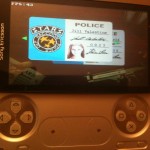




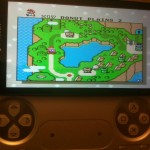

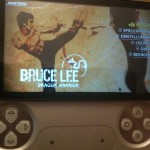
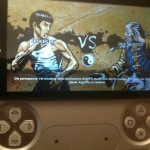



<<< back to overview