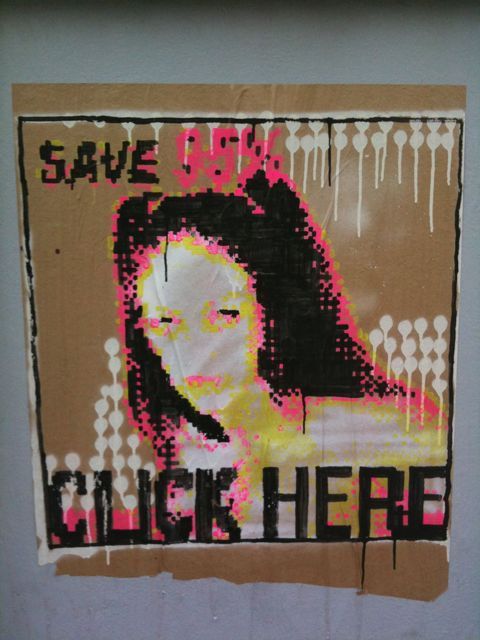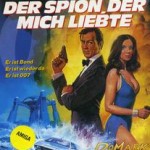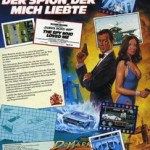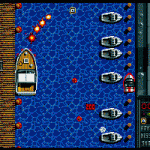(only in german – sorry)
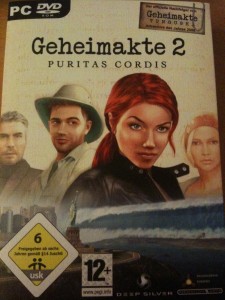 Es wurde einfach mal wieder Zeit für ein richtiges Old-School Point-and-Click Adventure. Und für 9,99 EUR konnte man bei Geheimakte 2 – Puritas Cordis nichts falschen machen, zumal schon der 1.Teil des Spiels – Geheimakte Tunguska – ein ziemlich brauchbares Adventure war. Trotzdem lag es dann doch bestimmt ein halbes Jahr herum bevor ich mich in das Abenteuer von Nina, Max und Sam stürzte. Das Spiel zeichnet sich vorallem durch 2 Dinge aus. Es ist a) klassischer Point-and-Click Stoff, mit allen modernen Annehmlichkeiten, die sich in den letzten Jahren als Standard in der Adventureszene etabliert haben (always run, “Szene untersuchen”, Spielhilfe, keine Dead-Ends, etc.). Und b) hat das Spiel von der ersten bis zur letzten Szene wunderschöne, mit viel Liebe gezeichnete Animationen und Schauplätze. Auch die Cutscenes, von denen es reichlich gibt, sind nicht zu verachten und transportieren die Story hervorragend. Kleiner Schwachpunkt an dieser Stelle ist, dass es teilweise bei Interaktionen mit Objekten keine Animationen gibt, sondern nur den vorher-nachher Zustand. Ich persönlich hätte daür lieber auf 1-2 Cutscenes verzichtet, aber naja. Ein großes Lob gibt es für die Möglichkeit, dass Spiel entweder im Vollbild oder Window-Mode zu spielen. Allerdings gibt es nichts was gegen Vollbild spricht, mittels STRG + ESC kann man jederzeit aus dem Spiel rausspringen ohne das es Probleme gibt, sogar innerhalb von Cutscenes, die dann vorbildlich anhalten und weiterspielen sobald man das Fenster wieder aktiviert.
Es wurde einfach mal wieder Zeit für ein richtiges Old-School Point-and-Click Adventure. Und für 9,99 EUR konnte man bei Geheimakte 2 – Puritas Cordis nichts falschen machen, zumal schon der 1.Teil des Spiels – Geheimakte Tunguska – ein ziemlich brauchbares Adventure war. Trotzdem lag es dann doch bestimmt ein halbes Jahr herum bevor ich mich in das Abenteuer von Nina, Max und Sam stürzte. Das Spiel zeichnet sich vorallem durch 2 Dinge aus. Es ist a) klassischer Point-and-Click Stoff, mit allen modernen Annehmlichkeiten, die sich in den letzten Jahren als Standard in der Adventureszene etabliert haben (always run, “Szene untersuchen”, Spielhilfe, keine Dead-Ends, etc.). Und b) hat das Spiel von der ersten bis zur letzten Szene wunderschöne, mit viel Liebe gezeichnete Animationen und Schauplätze. Auch die Cutscenes, von denen es reichlich gibt, sind nicht zu verachten und transportieren die Story hervorragend. Kleiner Schwachpunkt an dieser Stelle ist, dass es teilweise bei Interaktionen mit Objekten keine Animationen gibt, sondern nur den vorher-nachher Zustand. Ich persönlich hätte daür lieber auf 1-2 Cutscenes verzichtet, aber naja. Ein großes Lob gibt es für die Möglichkeit, dass Spiel entweder im Vollbild oder Window-Mode zu spielen. Allerdings gibt es nichts was gegen Vollbild spricht, mittels STRG + ESC kann man jederzeit aus dem Spiel rausspringen ohne das es Probleme gibt, sogar innerhalb von Cutscenes, die dann vorbildlich anhalten und weiterspielen sobald man das Fenster wieder aktiviert.
Leider hat die Grafikengine einen Bug, oder ist an einem Punkt schlecht programmiert. Sobald mehrere Personen im Bild sind (und auch wirklich nur dann) kommt es zu massiven Slowdowns – ohne ersichtlichen Grund. Ich habe Version 1.0 gespielt, war aber auch zu faul nach einem Patch zu suchen, der das Problem eventuell behebt.
Die musikalische Untermalung ist sehr gut gelungen, was man im Großen und Ganzen auch von der Sprachausgabe sagen kann. Nur Nina hört sich hin- und wieder nicht zu 100% überzeugend an.
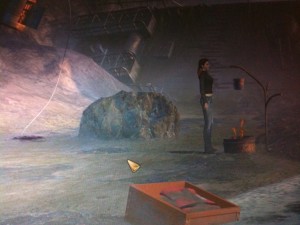 Jaaa…und damit sind wir auch schon bei den Dialogen. Grundsätzlich gesehen sind die Dialoge alle von sehr hoher Qualität – sprachlich und auch von der Art her, wie die Figuren interagieren. Nur leider haben alle Charaktere im Spiel die Angewohnheit, unglaubliche Schwätzer zu sein. Man verbringt einen übergroßen Teil des Spiels damit, Dialoge zu verfolgen. In den meißten Dialogen sind aber max. 20% relevant für die Handlung oder für das Lösen von Rätseln. Leider sinkt dadurch auch die Aufmerksamkeit bei einigen längeren Cutscenes, die aber wiederrum wichtige Informationen enthalten um die Handlung zu verstehen. Hier wäre mit Sicherheit weniger mehr gewesen.
Jaaa…und damit sind wir auch schon bei den Dialogen. Grundsätzlich gesehen sind die Dialoge alle von sehr hoher Qualität – sprachlich und auch von der Art her, wie die Figuren interagieren. Nur leider haben alle Charaktere im Spiel die Angewohnheit, unglaubliche Schwätzer zu sein. Man verbringt einen übergroßen Teil des Spiels damit, Dialoge zu verfolgen. In den meißten Dialogen sind aber max. 20% relevant für die Handlung oder für das Lösen von Rätseln. Leider sinkt dadurch auch die Aufmerksamkeit bei einigen längeren Cutscenes, die aber wiederrum wichtige Informationen enthalten um die Handlung zu verstehen. Hier wäre mit Sicherheit weniger mehr gewesen.
Bei meiner Meinung über die Rätsel bin ich sehr zwiegespalten. Das Spiel beginnt mit einem doch leichten Schwierigkeitsgrad, steigt dann an, fällt wieder etwas ab, bis dann in loser Reihenfolge mehrere Hammerrätsel kommen. Dabei ist die Auswahl der Rätsel vielfältig, ein Adventurefan findet alles was er sucht. So kreativ einige dieser Rätsel sein mögen (eine Raketenabschussrampe aus Bambus und Orangen als Räder – wie geil ist das denn ?), so unlogisch sind Andere. Das führt leider dazu, dass einige Stellen ziemlich frustrierend werden können und man sich überdurchschnittlich lange damit aufhält. Und eben bei genau diesen Rätseln ist auch die integrierte Spielhilfe keine Hilfe, da die Ratschläge nur allgemeiner Natur sind.
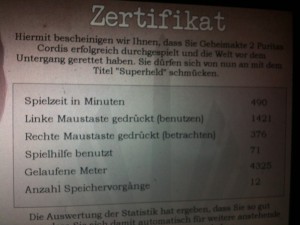 Last but not least die Story…die Erzählweise ist ähnlich wie bei Teil 1 auf hohem Niveau, die Spannung kann leider nicht mit dem Vorgänger mithalten. Das liegt unter anderem an den oben beschriebenen Dialogschwächen, sowie an einigen nur schwer nachvollziehbaren Handlungsfortgängen. Kürzere, dafür aber fokussiertere Dialoge hätten mit Sicherheit geholfen, den Spieler stärker ins Spiel zu verbannen und zudem die Handlung dichter, aber hauptsächlich logischer aneinander zu reihen.
Last but not least die Story…die Erzählweise ist ähnlich wie bei Teil 1 auf hohem Niveau, die Spannung kann leider nicht mit dem Vorgänger mithalten. Das liegt unter anderem an den oben beschriebenen Dialogschwächen, sowie an einigen nur schwer nachvollziehbaren Handlungsfortgängen. Kürzere, dafür aber fokussiertere Dialoge hätten mit Sicherheit geholfen, den Spieler stärker ins Spiel zu verbannen und zudem die Handlung dichter, aber hauptsächlich logischer aneinander zu reihen.
Fazit:
Geheimakte 2 – Puritas Cordis ist ein klassisches Point-And-Click Adventure, mit dem man eine ganze Menge Stunden verbringen muss, bis man die Endsequenz vor Augen hat. Der schwankende Schwierigkeitsgrad und die angesprochenen Schwächen in Story und Dialogen führen durchaus manchmal zu Frust, allerdings hatte ich trotzdem das Bedürfnis, dass Spiel bis zum Schluss zu spielen. Für den Hardcore-Adventure-Zocker ein nettes Spiel für zwischendurch, für den interessierten Einsteiger ein guter Querschnitt zwischen allen guten und schlechten Seiten des Adventuregenres.
Und – sorry für die schlechte Bildqualität, aber digitale In-Game Screenshots waren mir zur aufwendig.




















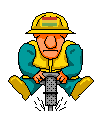 Today is my personal administration day…many things have to be updated. I´m curious on how it´s gonna be. My first time fix is about 6 hours…I´ll keep you updated.
Today is my personal administration day…many things have to be updated. I´m curious on how it´s gonna be. My first time fix is about 6 hours…I´ll keep you updated.