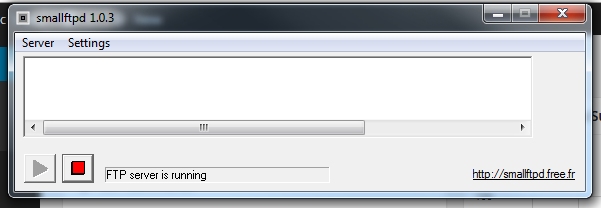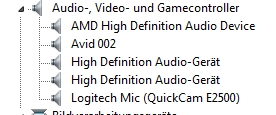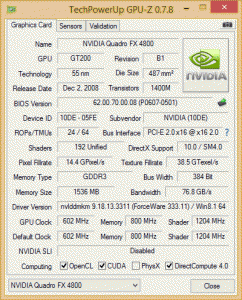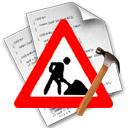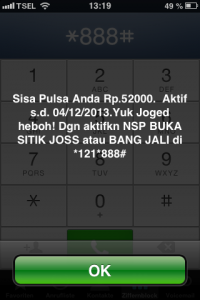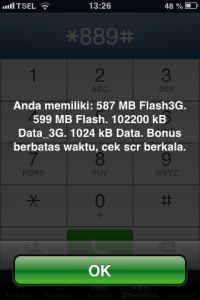(only in german – sorry)
(only in german – sorry)
Ja, auch ich war ein sogenannter BACKER (Unterstützer) der sehr erfolgreichen Kickstarter Kampagne für die Android Spielekonsole Ouya. Vor wenigen Tagen durfte ich dann endlich meine Ouya vom Zoll abholen, ganz ohne Probleme, dafür mit Einfuhrumsatzsteuer. Es wurde auch höchste Zeit, denn die Versprechen bzgl. frühzeitiger Auslieferung an die Unterstützer hat Ouya schon mal nicht eingehalten. Schließlich kann man das Ding inzwischen offiziell, wenn auch nur in den USA, kaufen. Aber sei´s drum, der eigentliche Anlass für diesen Artikel ist das allgemeine und recht breitgefächerte Ouya-Bashing, welches auf praktisch jeder kompetenten und inkompetenten Nachrichtenplattform stattfindet. Mich nervt dabei ganz besonders, dass selbst vermeintlich erfahrene Spielerredakteure Vergleiche anstellen, bei denen sich mein reichlich vorhandenes Nackenhaar auf Höhe der Zugspitze stellt. Von den schreibenden Deppen der Nachrichtenportalpresse will ich gar nicht reden. Bei denen kam entweder einer mit der Peitsche vorbei und hat gesagt “mache”, obwohl der / die angesprochene RedakteurIn normalerweise über das Fortpflanzungsverhalten von Einzellern schreibt. Oder im täglichen Newspitch wurde kollektiv festgestellt, dass a) Crowdfunding jetzt cool ist und b) auch etwas für die Nerdzielgruppe gebracht werden muss.
Daher habe ich mir mal die Mühe gemacht, einige der prominentesten “Äpfel mit Birnen Vergleiche” zu hinterfragen, bzw. zu analysieren. Vorher sei aber noch gesagt, dass auch mein erster Eindruck der Ouya kein guter ist und das die Leute noch eine Menge Arbeit vor sich haben. Denn ja, es gibt die Probleme mit der Reichweite des Controllers und dem Input Lag, die Anbindung per Ethernet ist praktisch unbenutzbar, die Oberfläche zeigt random irgendwelche Fehlermeldungen oder stürzt gleich ganz ab, das Kreditkartenbezahlverfahren ist fragwürdig, es gibt keinen Downloadmanager, so dass man keine Ahnung hat was die Ouya gerade lädt oder eben auch nicht, Wifi lässt sich nicht vollständig deaktivieren und so weiter. Ich hoffe, wie alle anderen auch, auf Firmware Updates die alles besser machen. Die gibt es zumindestens regelmässig. Ich wünsche mir nur, dass ein Update der Software reicht. Denn die Controllerprobleme scheinen eher Hardware als Software bedingt zu sein, schliesslich treten sie bei Verwendung eines PS3 Controllers (oder eines kabelgebundenen XBOX 360 Controllers) nicht mehr auf.
Also here we go, Äpfel mit Birnen Vergleiche:
- XBOX 360 und Playstation3 sind viel bessere Konsolen
Die einfache Antwort darauf ? Ja, das stimmt ! Und es gibt viele Gründe warum das so ist (zum Preis kommen wir weiter unten). Grund 1 (von x): Die Xbox (die erste) wurde im November 2001 in den USA veröffentlicht. Die Xbox 360 im November 2005. Das heißt, Microsoft hat sich 4 Jahre Zeit für die Entwicklung genommen. Die Ouya, beziehungsweise das Konzept dazu, wurde am 2.Juli 2012 der Öffentlichkeit vorgestellt. Am 28.März 2013 wurde die Konsole veröffentlicht. Das sind 9 Monate im Vergleich zu 4 Jahren ! Selbst wenn wir annehmen (nichts genaues weiß man nicht), dass die grundsätzliche Entwicklung der Ouya schon vorher angefangen hat (die CPU / GPU der Ouya, der Nvidia Tegra 3 T33 ist seit Q2 / 2012 am Markt, ggf. hatten die Ouya Entwickler Vorserienmodelle, naja wayne), ist die Entwicklungszeit sehr kurz. Die Kollegen von Sony haben übrigens noch ein Jahr länger gebraucht als die Microsoft Leute – zwischen PS2 und Ps3 lagen ganze 6 Jahre (voraussichtlich 7 Jahre zwischen PS3 & PS4). Nicht zu vergessen, dass sowohl MS als auch Sony “multi-million-dollar-companies” sind, die in ganz anderen finanziellen Dimensionen Konsolen entwickeln können. Die genauen Entwicklungskosten für die Playstation 3 sind nicht bekannt, jedoch hat die Videospielabteilung von Sony im Releasejahr der PS3 1,7 Milliarden Dollar Verlust gemacht. Das ist so ungefähr das 213fache der Summe aus der Ouya Kickstarter Finanzierung.
- Für den Preis der Ouya von 99$ bekomme ich auch eine XBOX 360 (und für ca. 30$ mehr eine Playstation 3)
Schon wieder die einfache Antwort ? Na gut. Ja, das stimmt auch ! Fairerweise sollte man natürlich erwähnen, dass die Xbox 360 zum Release in den USA in der billigsten Variante (Core Edition) 299$ gekostet. Dafür bekommt man ganze 3 Ouyas und hat sogar noch 2$ übrig (die Inflation lasse ich jetzt hier mal der Einfachheit halber weg). Die Playstation 3 kostete in der kleinsten Version (20GB HDD) ganze 499$ zum Release. Dafür bekommt man ganze 5 Ouyas und hat noch 4$ übrig. Der einzige Grund warum Playstation 3 und XBOX 360 aktuell so günstig sind ist die Tatsache, dass sie am Ende des Produktlebenszyklus angekommen sind, zumindestens in der Theorie (die anstehenden Spieleveröffentlichungen werfen ein etwas anderes Licht, siehe Last Of Us, Watch Dogs, Gran Turismo 6, etc.). Sowohl Microsoft als auch Sony wollen den Weg freimachen für die entsprechenden Nachfolger, die wohl beide noch 2013 das Licht der Welt erblicken werden (die Playstation 4 dann übrigens für 399$ = 4 Ouyas). Wer des Englischen mächtig ist, kann sich diesen schönen Artikel auf Kotaku zu Gemüte führen: http://kotaku.com/5973498/weapons-of-mass-disruption-3-how-and-why-consoles-will-die
- Die Hardware der Ouya ist schon zum Launch veraltet
Die einzige gute Antwort die sich darauf anbietet: “Bei welcher Konsole ist das denn bitte zum Launch nicht der Fall ?”. Früher war das mal anders. Schon jetzt, einige Monate vor dem Launch der Next Gen Konsolen ist klar, dass es zum Launch PC´s (Grafikkarten) geben wird, die deutlich leistungsfähiger sind. Die Hardware in einer Konsole sagt nur bedingt etwas darüber aus, wie gut oder schlecht die Spiele “aussehen” (wir reduzieren die Betrachtung mal fix auf die Grafik). Viel wichtiger ist ein stimmiges Gesamtkonzept und Zusammenspiel der einzelnen Komponenten (Hardware & Software), oder wie glaubt ihr eigentlich schafft es ein Entwickler wie Naughty Dog (Last Of Us, Uncharted), Spiele auf der hornbeinalten PS3 noch so gut aussehen zu lassen ? Gerade die PS3 ist berüchtigt für ihre lange Einarbeitungszeit bei Entwicklern und steht ganz bestimmt nicht für das Prinzip “easy to learn, hard to master”. Was ich damit sagen will ? Es wird (irgendwann) Spiele für die Ouya geben, die die Fähigkeiten der Konsole voll ausreitzen und dann auch entsprechend schön aussehen. Und noch ein kurzer Satz zur Hardware selbst. Meißt ist mit “veraltet” die oben schon kurz erwähnte CPU / GPU Tegra 3 von Nvidia gemeint. Es gibt neuere CPU / GPU´s, z.B. den Tegra 4. Dummerweise hat Nvidia gerade erst die Auslieferung seiner mobilen Spielekonsole Shield (das Ding, dass aussieht wie ein 360 Controller mit angeschraubten Bildschirm), die auf den Tegra 4 setzt, auf unbekannte Zeit verschoben (nicht genaues weiß man auch hier nicht, für die von Nvidia genannten (vorgeschobenen?!) “mechnaischen Probleme” gab es ordentlich Spott). Scheint wohl doch nicht so einfach zu sein, eine funktionierende Androidkonsole zu bauen. Shield soll übrigens 299$ kosten.
Noch eine kurze Rechnung um diesen Punkt abzuschließen: es wird mit mehr oder weniger großer Sicherheit weitere Hardwareversionen der Ouya geben. Glaubt man den Gerüchten, dann auch mit anderer CPU / GPU und ggf. mehr RAM. Für euch Äpfel & Birnen Vergleicher ist das aber gar kein Thema. Ihr habt bisher nur 99$ für die Ouya ausgegeben. Ihr könnt euch also wahlweise noch 3 oder 4 neue Hardwareversionen kaufen, bevor ihr soviel Geld ausgegeben habt wie damals für die Xbox 360 oder PS3.
- Der Controller der Ouya ist Schrott
Ich antworte darauf mit einem festentschlossenen Jein. Zunächst einmal gilt festzuhalten, dass er 12 Quadromillionen mal besser ist, als so mancher 3rd Party Controller Schrott, den man für die 360 oder PS3 kaufen kann. Gesagt werden muss auch, dass es nicht die klügste Idee war, die Batteriefächer (jeweils eins am linken und eins am rechten Flügel) im Controller unterzubringen, so dass man jedesmal die 2 Oberschalen abnehmen muss. Dafür sind die Oberschalen ziemlich robust und nur rohe Gewalt wird sie zum Brechen bringen. Das Steuerkreuz, nee das war wirklich keine Meisterleistung (wahrscheinlich vom 360er Controller abgeschaut). Der Rest passst, würde ich sagen. Die beiden Analogsticks sind etwas schwergängiger als die von Controllerprimus Xbox 360, finde ich aber persönlich gut geeignet für meine Wurstfinger. Die 4 digitalen Buttons lassen sich 1A drücken und geben eine saubere Rückmeldung. Die Analogtrigger könnten wiederum etwas schwergängiger sein, die beiden darüberliegenden Digitalbuttons sind “voll okay”. Ach ja, da war noch das integrierte Touchpad (ich hasse Touchpads). Das ist halt so wie man es von einem Touchpad erwartet (scheiße). Was wirklich nervt am Ouya Controller, ist die geringe Reichweite der Bluetoothverbindung (ich schätze vorsichtig auf 2m und es darf nichts im Sichtfeld stehen zwischen Controller und Ouya). Aber alles nur halb so schlimm, sowohl Xbox 360 als auch PS3 Controller verrichten anstandslos ihren Dienst mit der Ouya.
Bildquelle:
http://www.ouya.tv
Weitere Quellen:
http://de.wikipedia.org/wiki/Xbox_360#Markteinf.C3.BChrung
http://de.wikipedia.org/wiki/Xbox
http://de.wikipedia.org/wiki/Ouya
http://de.wikipedia.org/wiki/Nvidia_Tegra#Tegra-3-Serie_.28Codename:_Kal-El.29
http://de.wikipedia.org/wiki/PlayStation_3#Marketing_und_Absatzzahlen
http://de.wikipedia.org/wiki/PlayStation_2
http://de.wikipedia.org/wiki/PlayStation_4
http://www.manager-magazin.de/unternehmen/it/a-448112.html
https://en.wikipedia.org/wiki/Xbox_360#Launch
http://en.wikipedia.org/wiki/PlayStation_3
http://www.4players.de/4players.php/spielinfonews/PlayStation4/34337/2133123/PlayStation_4-Launch-Preis_mit_Kameraverzicht_erkauft.html
http://www.4players.de/4players.php/spielinfonews/Allgemein/457/2133007/nVidia-SHIELD-Preis_gesenkt.html
http://de.ign.com/news/19414/nvidia-shield-marktstart-wegen-mechanischer-probleme-ueberraschend-verschoben